Bill pay
Pay your bills from the convenience of your home
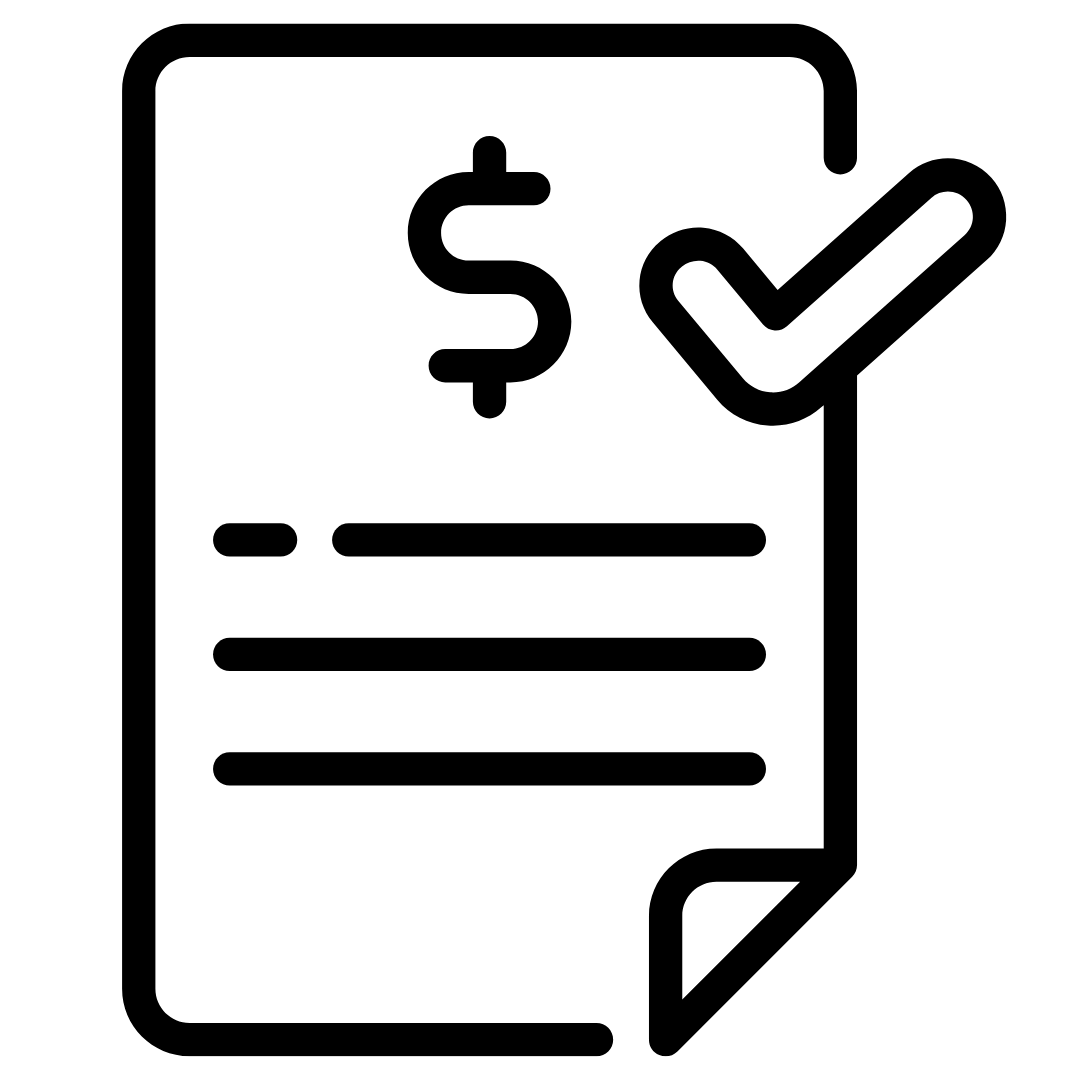
Details
Use your MyCash mobile wallet to pay any Digicel bill or utility bill. Tap the “More” option on your home screen and then “Bill Pay”.
Add a bill from the drop down menu and assign them a nickname and account number so you can make a payment from your MyCash mobile wallet.
After you add the biller you’ll go back to the “Bill Pay” screen and select “Pay” in the biller you wish to pay. Enter the amount you wish to pay and click “Pay”.
Enter your 4-digit PIN and you will be able to see your transaction confirmation.
