Digicel MyCash-Frankies
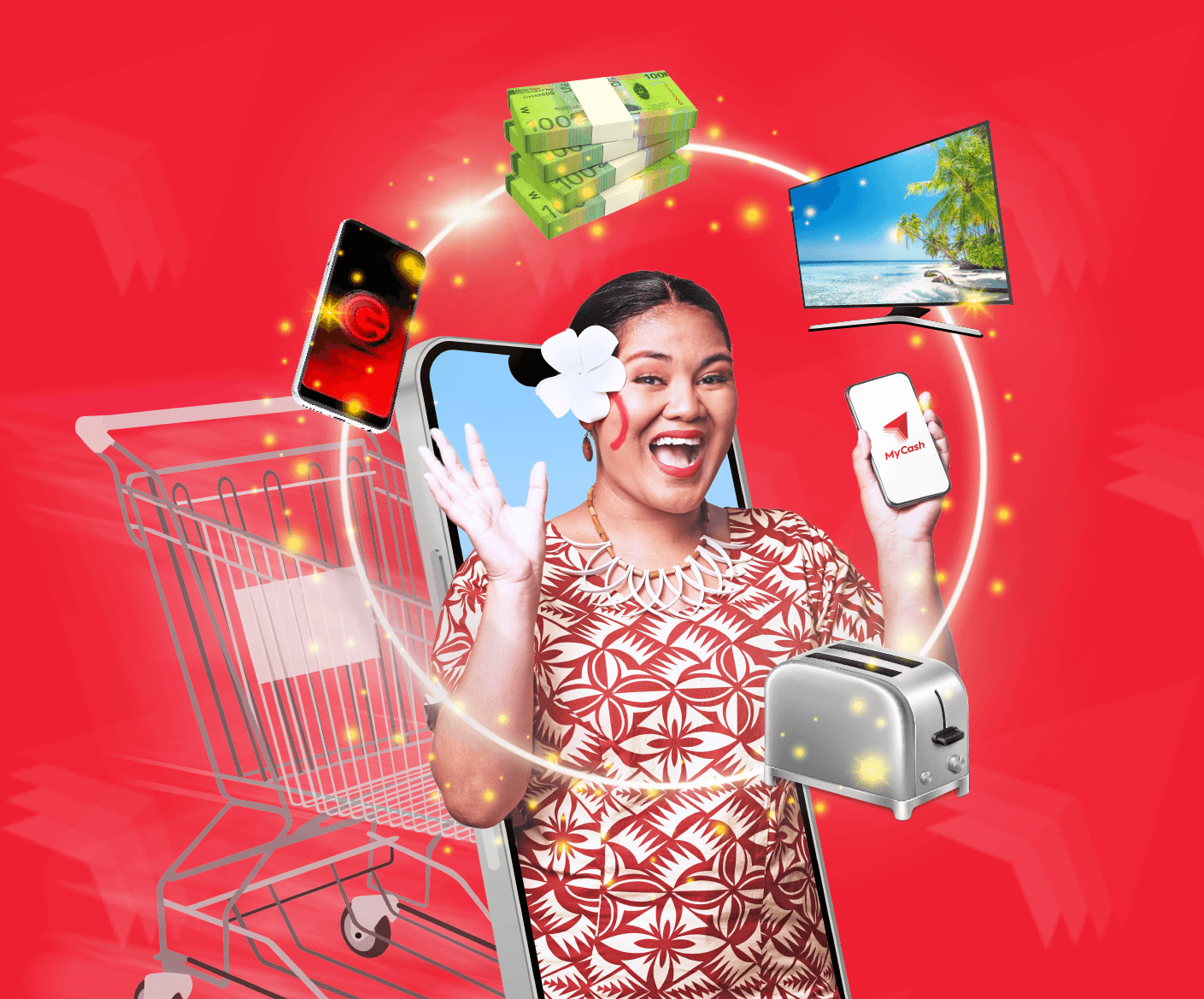
Promotion Details
MyCash-Frankies promotion gives Digicel customers the efficiency and ease of access to purchasing groceries immediately after they have funds in their MyCash wallet. There will be no need to wait in long queues for cash-out in order to buy groceries; once you have the funds you can pay it directly to a Frankies counter.
Start Date: 23rd September 2023
End Date: TBC
1. How does the QR Pay work?
1. After you’ve done your shopping, proceed to the designated MyCash Aisle at Frankies Supermarket.
2. When the cashier has totalled your shopping, log in to your MyCash app.
3. Once you are in the app, you will see your e-wallet balance and the Pay option visible at the bottom of your screen.
4. Press pay, this should then activate your camera scanner so you can scan the QR code available at the cashier’s till.
5. After you scan the QR Code, you will be prompted to enter the total value of your shopping.
6. When this is entered, you will be required to enter your pin/face-id/fingerprint scan to officiate your purchase.
7. Once the security pin is approved, you will receive an sms confirming the purchase and deduction of your e-wallet.
Note: The cashier’s Merchant handset will also receive an SMS to confirm the purchase. This sms will contain the same receipt/reference number to confirm the success of the transaction.
2. Am I eligible to purchase using the QR code?
If you are a registered Digicel Sim user, and have installed the MyCash app than you are automatically eligible to use the QR Pay option.
3. How can I sign up?
Firstly, you need to download the MyCash app & sign up to MyCash at any of our flagship stores. If you already have the app and already registered, follow the steps below.
4. How do I enter the draw for the MyCash-Frankies promotion?
Using your MyCash app, you must pay for your shopping at any of the 6 Frankies outlets we have set-up for our Promotion. Your purchase can be as little as one tala in order to be eligible for the promotion. The more purchases you make, the more entries you have in order to be in to win.
· Frankies Utualii
· Frankies Hypermarket(Vaitele)
· Frankies Lotopa
· Frankies Mall(Fugalei)
· Frankies Lelata
· Frankies Salelologa
5. What if I don’t have a smartphone with a camera to scan the QR code, am I missing out?
No you are not, you are still able to enter the draw even if you don’t have a smartphone with the camera. You are still capable of purchasing using the USSD option for key-phones by paying directly to the Merchant code found below the QR code on the cashier’s counter.
8. How do I pay with Merchant code instead of the QR Code?
1. Dial *888#
2. Press 2 “send money”
3. Enter the Merchant code on the Frankies QR stand
4. Confirm amount of shopping
5. Enter pin number.
6. Await ref no. on SMS to confirm successful payment
7. Once confirmed. Transaction would be successful
Promotion Terms & Conditions
a) Receipts must signed with Name, Village and Digicel No. before put into raffle box.
b) Information of customer must match the Sim card name. added on receipt
c) Minimum of purchase with Digicel MyCash-Frankies promotion is set @ $1 WST
Start Date: 23rd September 2023
End Date: TBC
1. How does the QR Pay work?
1. After you’ve done your shopping, proceed to the designated MyCash Aisle at Frankies Supermarket.
2. When the cashier has totalled your shopping, log in to your MyCash app.
3. Once you are in the app, you will see your e-wallet balance and the Pay option visible at the bottom of your screen.
4. Press pay, this should then activate your camera scanner so you can scan the QR code available at the cashier’s till.
5. After you scan the QR Code, you will be prompted to enter the total value of your shopping.
6. When this is entered, you will be required to enter your pin/face-id/fingerprint scan to officiate your purchase.
7. Once the security pin is approved, you will receive an sms confirming the purchase and deduction of your e-wallet.
Note: The cashier’s Merchant handset will also receive an SMS to confirm the purchase. This sms will contain the same receipt/reference number to confirm the success of the transaction.
2. Am I eligible to purchase using the QR code?
If you are a registered Digicel Sim user, and have installed the MyCash app than you are automatically eligible to use the QR Pay option.
3. How can I sign up?
Firstly, you need to download the MyCash app & sign up to MyCash at any of our flagship stores. If you already have the app and already registered, follow the steps below.
4. How do I enter the draw for the MyCash-Frankies promotion?
Using your MyCash app, you must pay for your shopping at any of the 6 Frankies outlets we have set-up for our Promotion. Your purchase can be as little as one tala in order to be eligible for the promotion. The more purchases you make, the more entries you have in order to be in to win.
· Frankies Utualii
· Frankies Hypermarket(Vaitele)
· Frankies Lotopa
· Frankies Mall(Fugalei)
· Frankies Lelata
· Frankies Salelologa
5. What if I don’t have a smartphone with a camera to scan the QR code, am I missing out?
No you are not, you are still able to enter the draw even if you don’t have a smartphone with the camera. You are still capable of purchasing using the USSD option for key-phones by paying directly to the Merchant code found below the QR code on the cashier’s counter.
8. How do I pay with Merchant code instead of the QR Code?
1. Dial *888#
2. Press 2 “send money”
3. Enter the Merchant code on the Frankies QR stand
4. Confirm amount of shopping
5. Enter pin number.
6. Await ref no. on SMS to confirm successful payment
7. Once confirmed. Transaction would be successful
Promotion Terms & Conditions
a) Receipts must signed with Name, Village and Digicel No. before put into raffle box.
b) Information of customer must match the Sim card name. added on receipt
c) Minimum of purchase with Digicel MyCash-Frankies promotion is set @ $1 WST
